AuditLink now allows you to store details about each job title that needs to review an SOP. For some SOPs that would be all staff roles. Typically staff will need to read and confirm that they have read and understood an SOP every two years. You can choose the frequency for each job title, so a Pharmacist may review something annually while a pharmacy technician reviews it every 6 months.
The SOPs that you import come preloaded with basic suggestions but you can adjust these in the Edit SOP screen.
The system relies on staff. When you enter a staff member into GuildLink you choose a job title. From this the system can match SOPs review requirements with staff so it knows that for example
if Bob Jones is a Pharmacist he must review SOP A01 - Pharmacy licence applications every 2 years
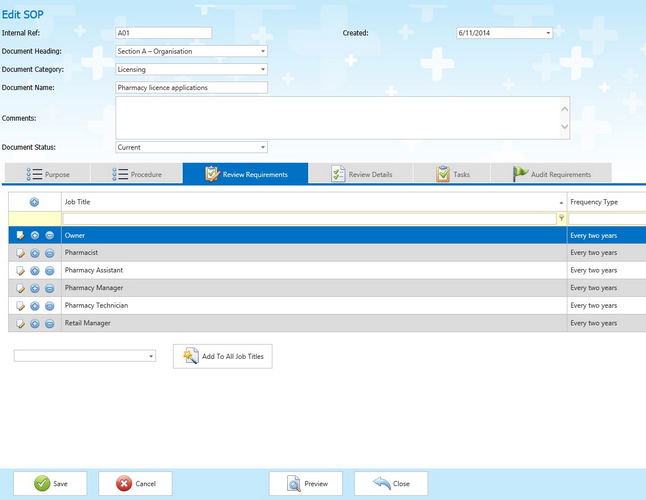
Sample SOP showing Review Requirements
Now when Bob Jones logs into GuildLink the system will look at the email address he uses to login with and it can match that to his Staff Record and see that he is a Pharmacist.
![]() It is important to link staff to their GuildLink login by using the email in their staff record within GuildLink.
It is important to link staff to their GuildLink login by using the email in their staff record within GuildLink.
Now when Bob logs in the home page the system will show a panel with any SOPs that he needs to review. These are SOPs that were last reviewed by Bob greater than two years ago (or what ever frequency you set in the SOP Review requirement).
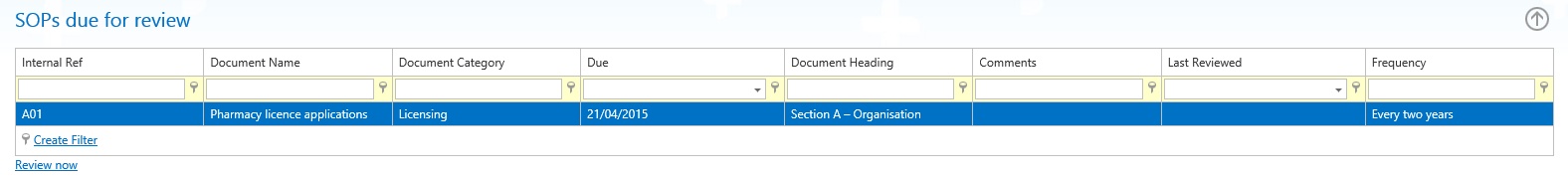
Sample SOPs due for review panel - shows on home page after login
Now Bob needs to open the Review SOPs screen and review them. He can choose the option from the SOP menu or use the shortcut.
 Security Requirements
Security Requirements
The ability to review SOP documents relies on the user having the correct permissions. To allow Bob to review SOP documents the system admin MUST add the ContentReviewer security role to Bobs profile in Edit Site Users. A user may only have the ability to review content and not to edit SOPs.
![]() If bob doesn't have both the email linked to his login and the role ContentReviewer he won't see the Review SOPs menu item or the SOPs due for review panel.
If bob doesn't have both the email linked to his login and the role ContentReviewer he won't see the Review SOPs menu item or the SOPs due for review panel.
Update for user of the old GuildLink desktop software
The old GuildLink just had a basic reviewer field for who should view the document but was limited to one person. The new system is much better as it allows you to have multiple reviewers and the acknowledgements are stored in the system.